Shipping Address on Documents
In this section, you will learn how to configure the automatic inclusion of the shipping address in the remarks section of invoices issued by xpressifi. This feature is essential for customs purposes, ensuring that invoices contain all the necessary information for international transactions.
Shipping Address in the Remarks Section
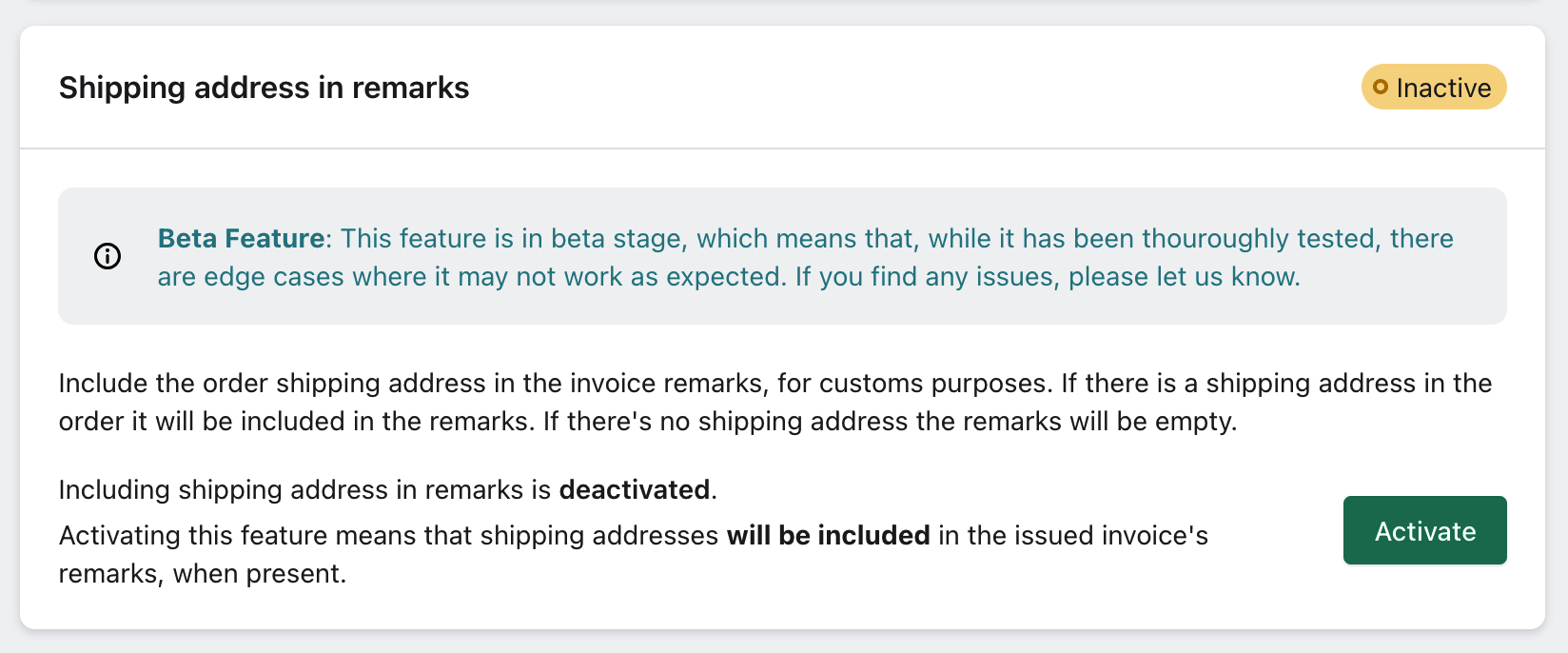
The Shipping Address in Remarks Section feature allows the shipping address of the order to be automatically included in the remarks of the issued invoice.
- Enable this feature: The shipping address will be included in the remarks of the invoice when available on the order.
- Disable this feature: The app will not include the shipping address in the remarks of invoices.
Conclusion
Correctly configuring the Shipping Address in Remarks feature in xpressifi invoices is essential to ensure compliance with customs and tax regulations. Follow the instructions above to enable or disable this feature based on your store's needs. If you have any questions or need further assistance, check the other sections of our Knowledge Base or contact our support team.