Gift Cards
In this section, you will learn how to configure the Use of Gift Cards in invoices issued by xpressifi. This feature allows gift cards to be used as payment methods, applying automatic discounts to invoices and detailing the used gift cards in the invoice remarks.
Using Gift Cards
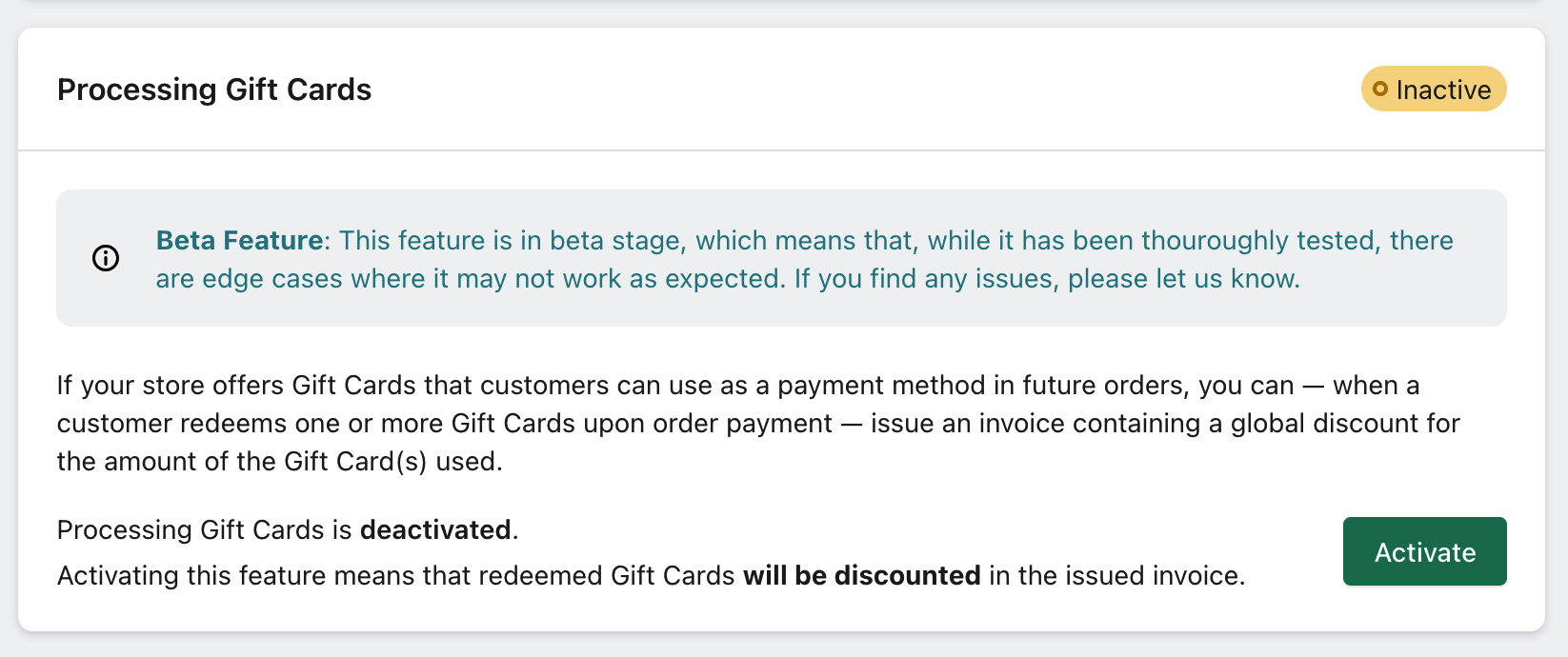
The Using Gift Cards feature allows customers to use gift cards as a payment method for their orders in your Shopify store. When one or more gift cards are used, a global discount corresponding to the value of the cards will be applied to the issued invoice, and the details of the gift cards used will be included in the invoice remarks.
- Enable this feature: Gift card values will be automatically deducted from the issued invoices. The gift cards used will be detailed in the invoice remarks, providing transparency and easy transaction tracking.
- Disable this feature: The app will not apply discounts based on gift cards to issued invoices. Invoices will be issued without considering gift cards as a payment method.
Details in Invoice Remarks
When the Using Gift Cards feature is enabled, the gift cards used will be detailed in the invoice remarks. This facilitates transaction tracking and verification, ensuring all gift card usage is clearly documented.
Conclusion
Properly configuring the Use of Gift Cards in xpressifi is essential to ensure that gift cards are effectively used as payment methods, applying automatic discounts to invoices and maintaining transparency in transactions. Follow the instructions above to enable or disable this feature based on your store’s needs. If you have any questions or need further assistance, check the other sections of our Knowledge Base or contact our support team.