How to Migrate from "Invoicing with InvoiceXpress" to xpressifi
Our legacy application "Invoicing with InvoiceXpress" has been discontinued. Starting from September 1st, 2023, the xpressifi application becomes the only officially maintained Shopify ↔ InvoiceXpress integration application.
What does this mean in practice?
To ensure our customers are not left without a solution and are not forced into an immediate migration, the "Invoicing with InvoiceXpress" application will continue to function until a Shopify update renders it non-operational. However, as of today, the "Invoicing with InvoiceXpress" application will no longer receive updates or bug fixes.
What should I do?
We recommend migrating to the xpressifi application as soon as possible to take advantage of all the new features we have developed and to ensure a more solid integration with the Shopify interface.
How can I migrate?
The migration process is simple and quick. Just install the xpressifi application and follow the setup steps. Unfortunately, the Shopify ecosystem doesn't allow data transfer between applications, so it will need to be set up from scratch. However, this process takes only a few minutes. After installation, you'll have access to 25 free documents to test the application and fine-tune your settings. Later, when everything is properly configured, you can uninstall the legacy "Invoicing with InvoiceXpress" application.
Do I need to do anything in InvoiceXpress?
No. You can (and should) continue using your InvoiceXpress account. The only thing you'll need to obtain are the values of ACCOUNT_NAME and API_KEY, necessary for the xpressifi setup.
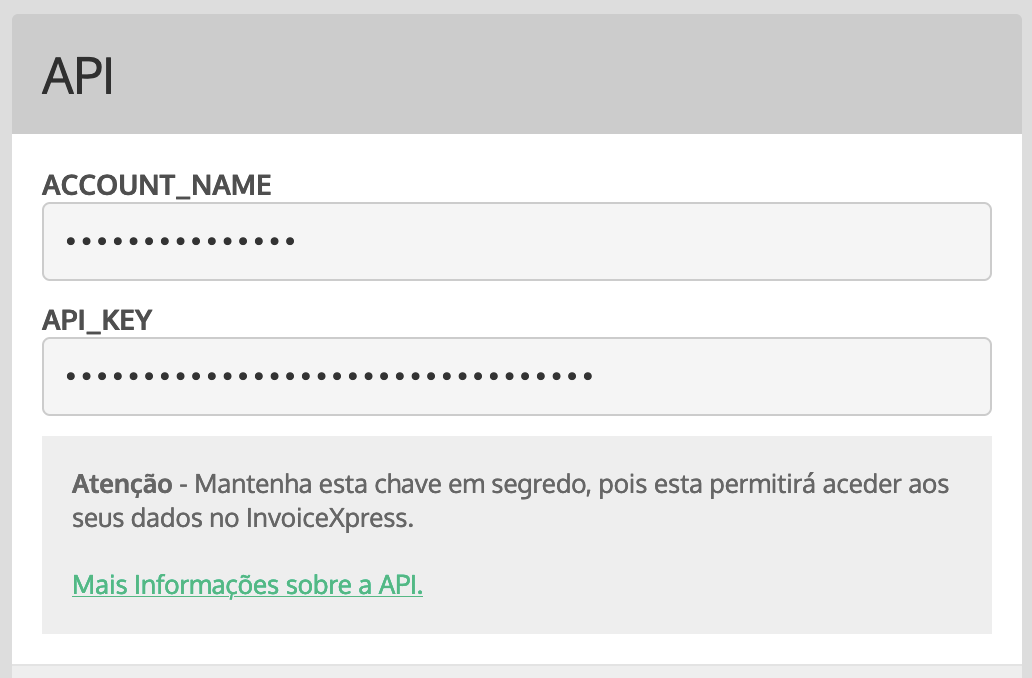
Keep the following in mind:
- While both applications are installed, documents will be issued by both applications, potentially resulting in duplicated documents.
- We recommend configuring one of the applications to issue documents with the "Draft" status, to verify correct functionality and to have the ability to remove duplicates in InvoiceXpress without having to cancel final documents.
- Do not uninstall the legacy "Invoicing with InvoiceXpress" application until you are certain that the documents issued by xpressifi are accurate. It won't be possible to reinstall the "Invoicing with InvoiceXpress" application after it has been uninstalled.
- Only when you are confident that documents issued by xpressifi are accurate should you proceed to uninstall the "Invoicing with InvoiceXpress" application.
If you have any doubts or difficulties, do not hesitate to contact us.
