Payment Receipts
In this section, you will learn how to enable and configure automatic Payment Receipts issuance along with invoices for your Shopify store. Automatic payment receipts issuance provides detailed financial management in line with Portuguese fiscal regulations.
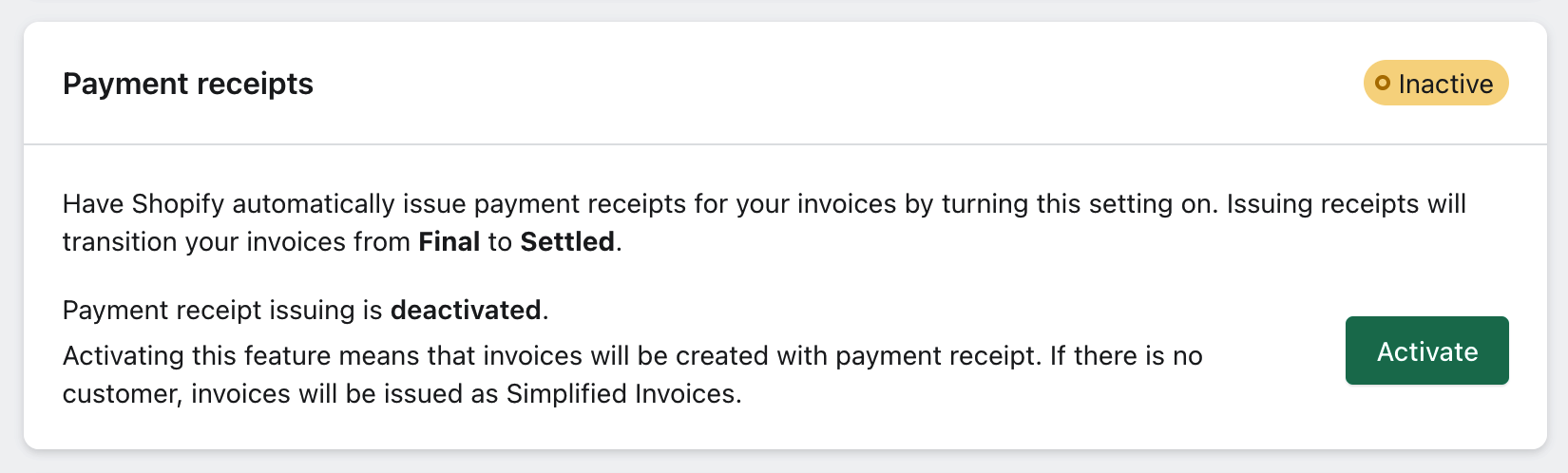
Payment Receipts: Automatic Issuance
The Payment Receipts feature allows Shopify to automatically issue payment receipts along with your invoices.
- Activate this feature: Invoices will automatically be issued as Invoice-Receipt when orders are paid. If no customer is associated, invoices will be issued as Simplified Invoice.
- Deactivate this feature: The app will issue Invoices for paid Shopify orders, without an associated receipt.
Notes:
- Document Type Change: Activating Payment Receipts changes the document type from invoice to invoice-receipt.
- Invoice-Receipt: This document type combines invoice information with a payment receipt, simplifying proof of payment.
- Status Transition: Issuing payment receipts will move invoice-receipts from Final status to Paid status.
- Issuing Simplified Invoices: If no customer is associated with the order, invoices will be issued as Simplified Invoice, containing the basic fiscal information required.
Step Summary
- Activate Payment Receipts:
- Navigate to the issuance preferences for Payment Receipts and activate the option.
- Configure Document Types:
- Ensure invoices will be issued as invoice-receipt.
- Save Settings:
- After setting preferences, click "Save" to apply the changes.