Automatic Invoice Issuance
In this section, you'll learn how to activate and configure automatic invoice issuance for your Shopify store orders and external orders. Automatic invoice issuance ensures efficient financial management and compliance with Portuguese fiscal regulations.
Shopify Orders: Automatic Invoice Issuance
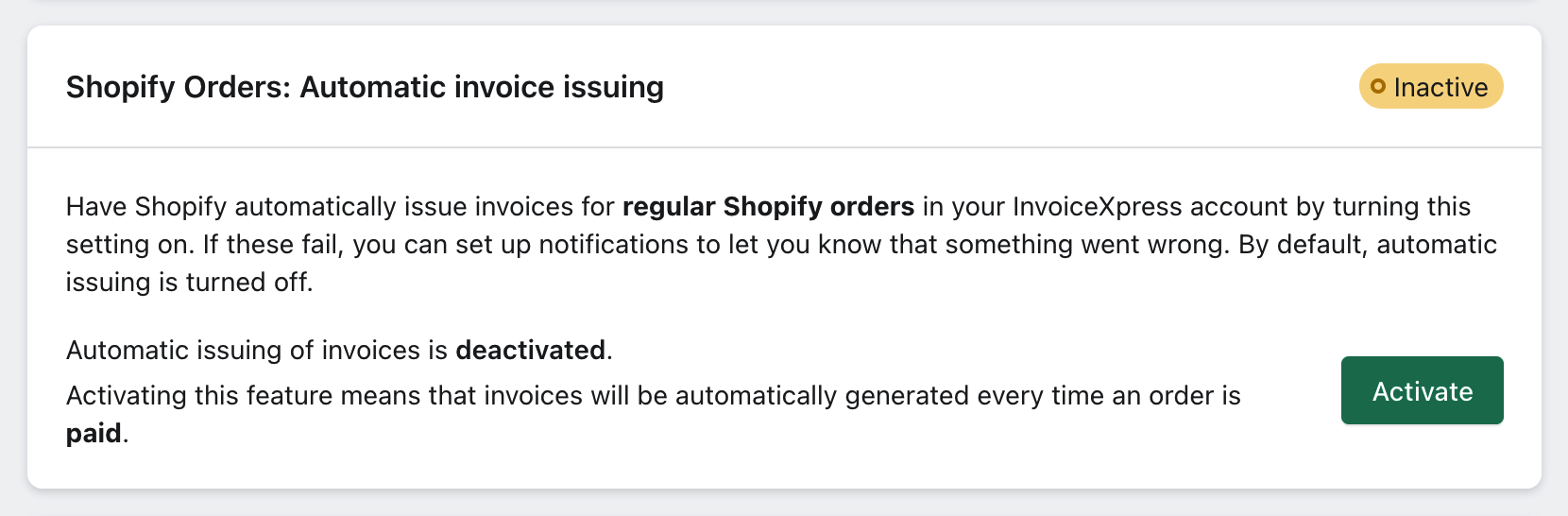
Enable Shopify to automatically issue invoices when Shopify orders are paid. In case of any failure, you can activate notifications to be aware of the situation. By default, automatic invoice issuance is disabled.
Notes:
- Activating this feature will automatically issue invoices when Shopify orders are paid.
- Disabling this feature means the app will not automatically issue documents for paid Shopify orders.
- This process only triggers when the order transitions to
Paidstatus. Orders inCreatedstatus are not processed.
External Orders: Automatic Invoice Issuance
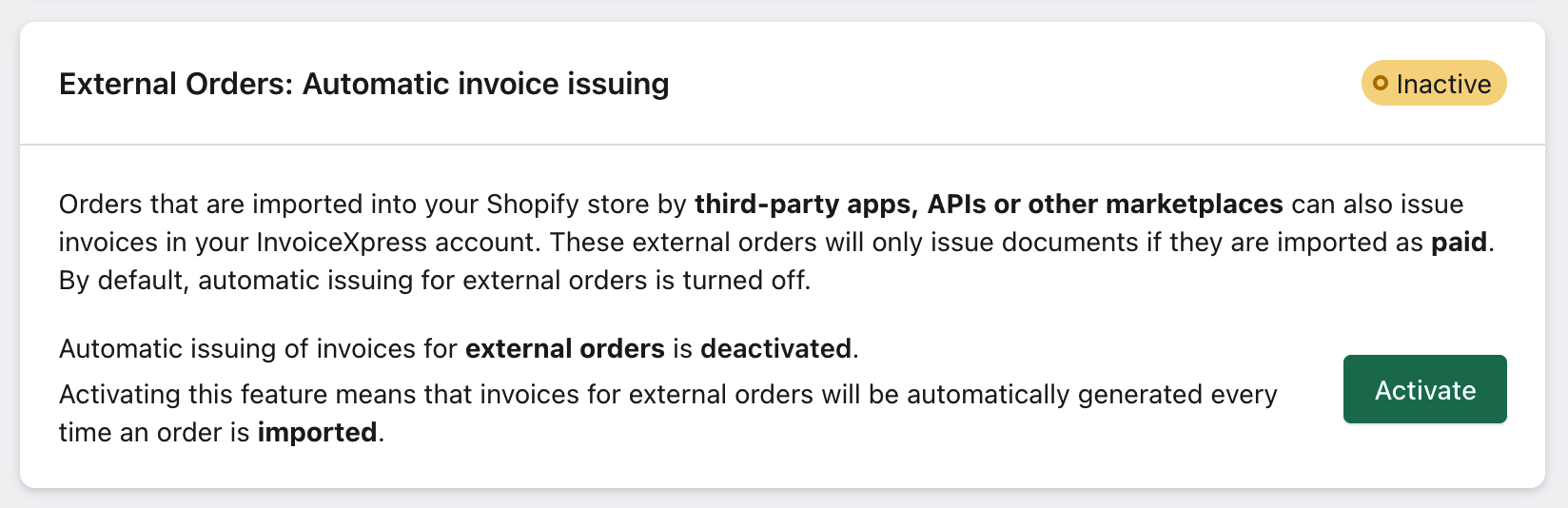
Orders imported into your Shopify store through third-party apps, APIs, or other marketplaces can also generate invoices in your InvoiceXpress account. These external orders will only generate documents if they are imported as paid. By default, automatic invoice issuance for external orders is disabled.
Notes:
- Activating this feature will automatically issue invoices when external orders are imported.
- Disabling this feature means the app will not automatically issue documents for external orders imported into Shopify.
Step Summary
- Activate Automatic Issuance for Shopify Orders:
- Go to the issuance preferences for Shopify orders and activate the option.
- Activate Automatic Issuance for External Orders:
- Go to the issuance preferences for external orders and activate the option.
- Configure Failure Notifications (Optional):
- If desired, activate notifications to be alerted about any failures in the automatic issuance of Shopify invoices.